Recreation Reservations
Ready to make a reservation?
Union Recreation has partnered with Mazévo to assist customers with reserving space in the Union. Using Mazévo allows event hosts the ability to see when each lane (called “rooms” in Mazévo) is available on the day guests are looking to host an event.Hosts can then easily request an entire House Rental (All 10 Lanes), individual lane rentals or billiards table rentals for specific hours. You can then add Pool Tables, Video Game Consoles, or the Bowling Alley Projector to your booking!
How to reserve online:
Step 2: Type in your UNID@utah.edu (Example: u123456@utah.edu)
Step 3: Log in using your UNID and University password.
Congratulations! Your account has been created. Now that your account is created, you will be able to request bookings through Mazévo.
Step 2: We will email you when your account has been created!
How To: Submit a Request Through Mazévo
Step 1: Log in to the Mazévo website.
Step 2: Click “Add New Request”
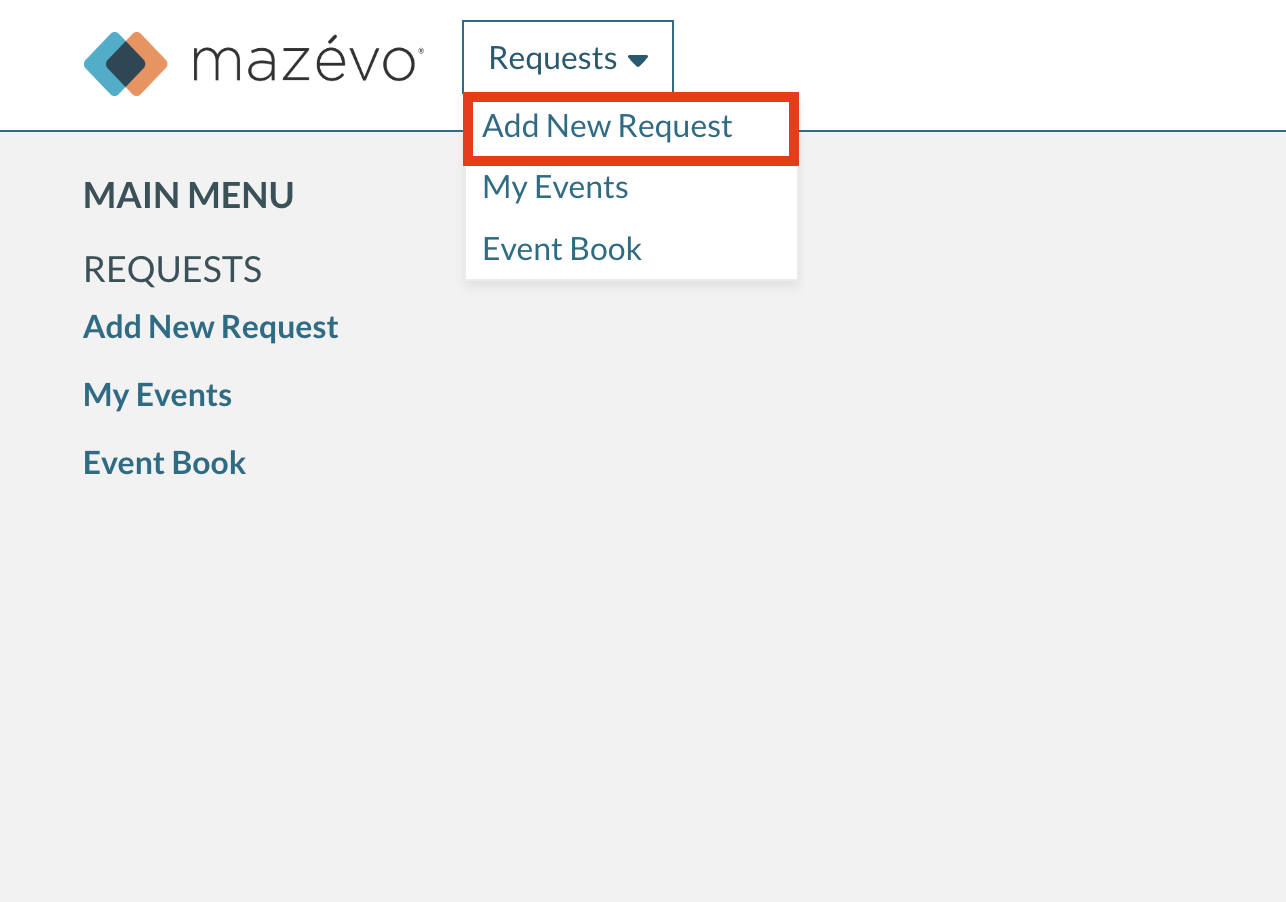
Enter Event Information
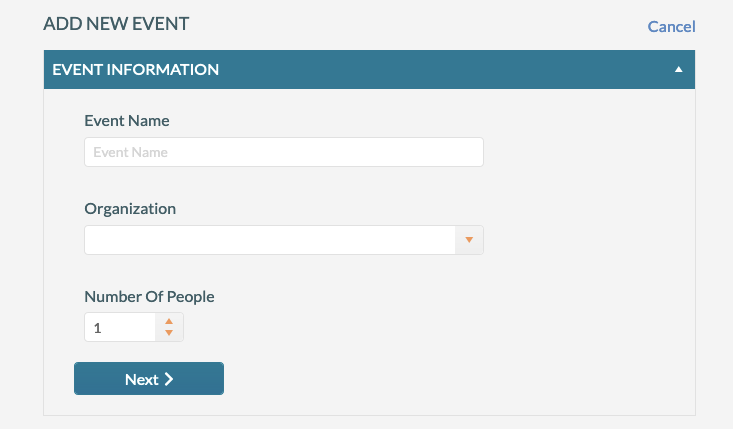
1. Type the event name.
2. Select the organization. You’ll only be able to see organizations that the Mazévo administrator has allowed you to make requests for. (Select “I do not have an organization associated with my account.” if it is your first time booking.)
3. Indicate the number of people who will attend the event. This is required and will be used to show you rooms that can accommodate that number of people.
Enter the Date and Time of the Event
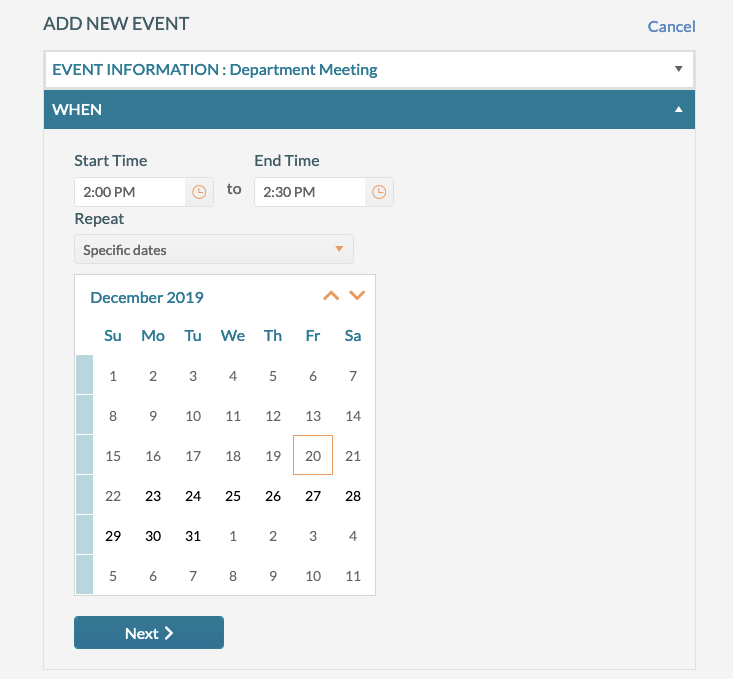
1. Select the start time and end time.
2. Select the date.
3. Click Next.
Select House Rental, Lane Rental, or Billiards Rental
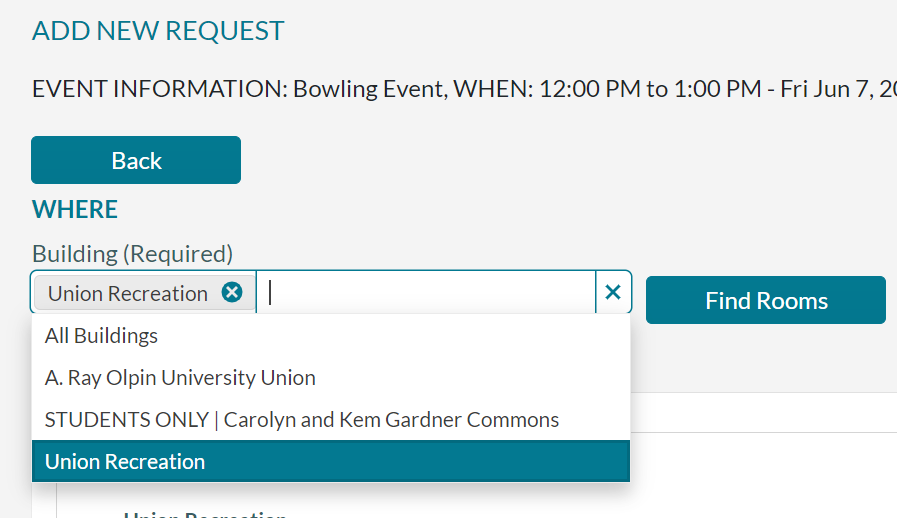
1. Select Union Recreation.
2. Click Find Rooms. You’ll be presented with a list of available bowling lanes or the House Rental if all 10 lanes are available. You can also select Billiards Table Rental if you just want to book billiards tables. Lanes that are not available will be displayed on the tab labeled Unavailable Rooms with a reason why the room is not selectable. (In order to coordinate staffing, requests for house rentals must be made 3 weeks in advance. Lane rentals must be made one week in advance. Billiards Table rentals can be made 24 hours in advance.)
3. Check the box next to the billiards, lanes or House Rental you want to request.
4. Click Next.
Select Add-ons
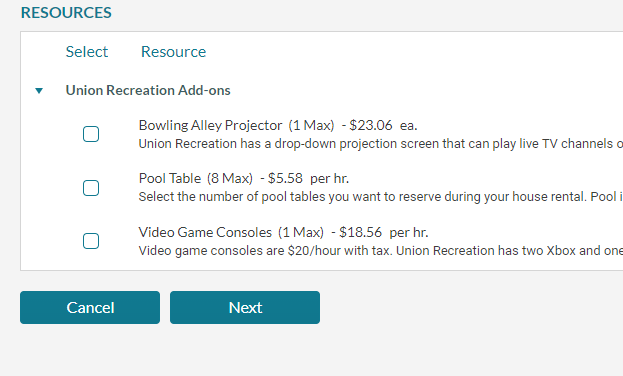
1. Select any add-ons you want to add.
2. After submitting your request, if there are not enough pool tables available you will see an inventory alert on your booking and it will show you how many are available at that time. (This isn’t common.)
2. Click Next.
Answer Questions
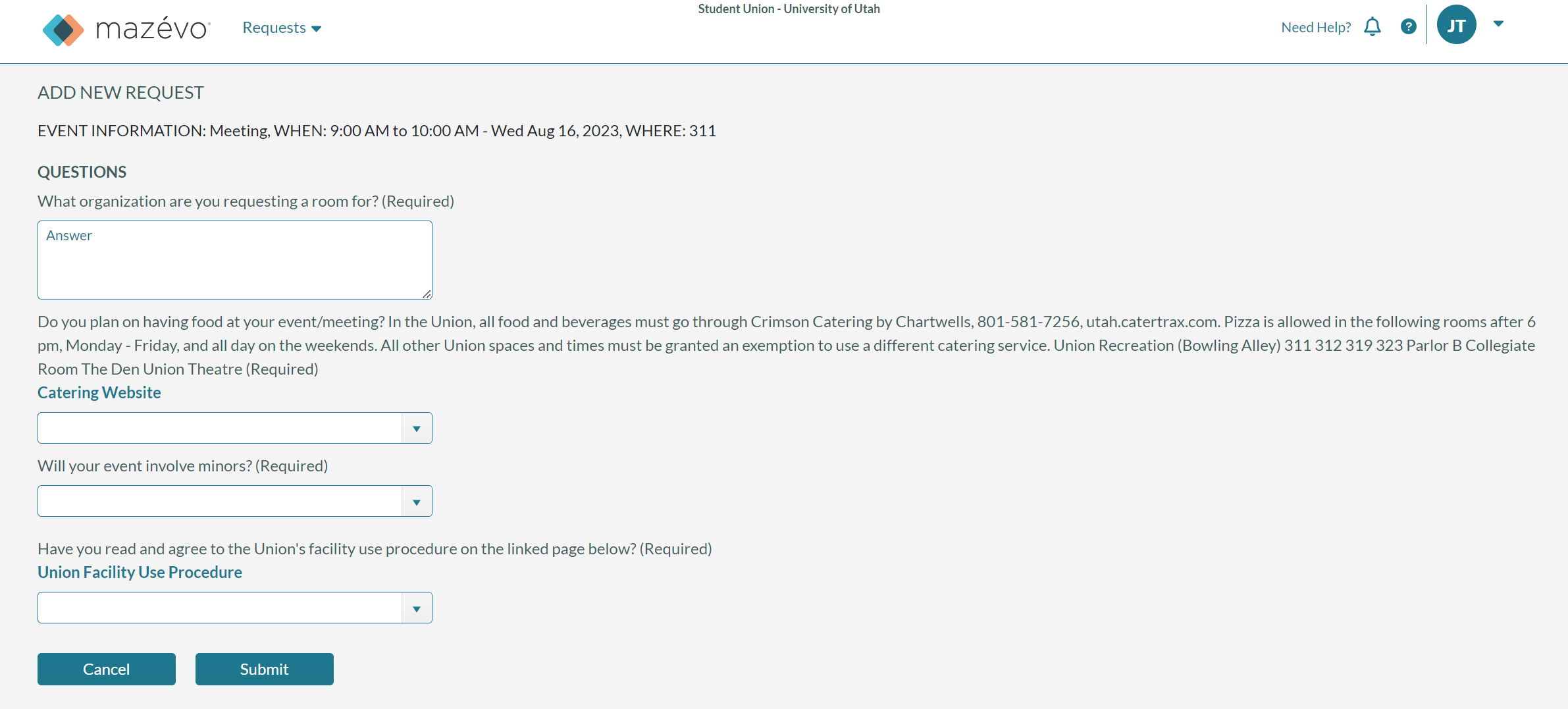
1. Respond to any questions listed.
2. Click Submit.
Once your request is submitted, you’ll see it listed under My Events as Pending. Please allow 2 business days for your event to be processed. You’ll be notified by email once the request has been reviewed and approved or declined.
Have any questions about making a reservation online?
Questions about the process of making a reservation in Mazévo? Watch this short video on how easy it is to submit a request.
Questions about making a reservation?
Please call our Events and Scheduling team M-F, 9-5 at 801-581-7251.
Questions about the bowling alley?
Please call our Union Recreation staff at 801-581-7440.
